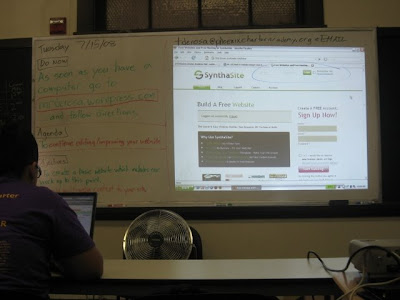 This is the closest thing I have to a smart board.
This is the closest thing I have to a smart board.
This week we experimented with a few new websites and made significant progress.
Tuesday
On Tuesday, we worked on finding and including video into their websites. Due to the nature of Synthasite's interface, the process for embedding YouTube or Google videos is a bit counter-intuitive: these sites have built-in embedding code, but it's the regular URL that must be copied into Synthasite's widget to be embedded. When you drag-and-drop a video widget on to your site, Synthasite by default has already put some other video there, which is already confusing for students. You have to click "Edit" and change the video URL. Some students mistakenly copied the embed code and ran into problems, but most did figure it out.
There was also a minor bug in this process. Sometimes after completing the cumbersome video-adding process correctly, the video would not appear without saving and then refreshing the page. I figured out the fix, but I would imagine many other users wouldn't be able to. I hope Synthasite people continue to read this blog, because I couldn't find an appropriate email address for bug reporting (when this site clearly still has bugs to work out).
Another slight annoyance was with adding images. If you add an "Image" widget to your page, a "Choose Image" box appears, but all images must be uploaded. There is no option to insert an image from a URL. This could be done via an HTML box, but if this site is really "The Quick & Easy Website Builder that Requires NO Technical Skills" as it claims on its homepage, then this needs to be addressed.
Wednesday
Wednesday was a day-long field trip to the Blue Hills Reservation in Milton, MA. I took a few pictures, created a slideshow using ShowBeyond (recommended by LFWD) and incorporated it into the Do Now for Thursday. I asked my students to consider using it on their websites, but didn't see a need to make it a requirement.
Thursday
I showed my first class how to use Sketchcast, which is an easy way for students to create hand-drawn animations (sort of a video whiteboard), but the site was either down or unaccessable for the rest of the morning. We spend the majority of each class catching up on the basics for their website:
- Ten links (with descriptions)
- At least one relevant video
- At least one relevant picture
Friday
I showed my students how to use Mystudiyo, another ridiculously simple Web 2.0 application used to create multiple-choice quizzes that can be embedded into their websites. This was something I was already planning on using for this coming week, but I wanted to get them started on it so they could have plenty of time to find (and correctly answer) questions to include. I asked students to find or create 5-10 questions on their topics, drawing from a variety of sources:
- Make them up
- From the links on their websites
- From their work from other math classes
- From previous MCAS exams
- Ask Mr. D
Looking Forward
Next week will be less about adding to the websites, and more about using them as a tool to help them with relevant math problems. One of my main reasons for creating this kind of course was to create useful resources for these students and others to use far into the future. Here's our rough schedule:
- Monday: Each student will be getting a packet of work on the topic they've been working on. They can use their websites and any other online resources to help them. They'll also complete their quizzes from Friday and I'll model how to embed them into their website.
- Tuesday: Finish up work packets.
- Wednesday: Field trip (college tour)
- Thursday: Students will get a final checklist and graphic organizer to be sure they have everything required on their website and to help them prepare a presentation for the last day of classes on Friday. They'll also get their corrected work packets back and will correct them.
- Friday: Students will present their websites (using my not-so-smartboard) and complete an online end of course survey (I'll use PollDaddy as I did throughout Week 1).
Finally, as a reward for those of you reading this entire post, here's a student-made video on the quadratic formula that one of my students tracked down earlier this week, entitled AfterMath:
I'll share links to student websites next week. You can see what we're doing in more detail on Mr. D's Math & Website Design Class Blog.